make a website in dark web (onion domain)
How to create your free onion website on Tor network?
step-1:- Install Tor Browser
Tor is a brouInstall Tor from https://www.torproject.org/
Note: we recommend you to download this browser from official website of tor because if you download from other third party websites may it contains some viruses.
It is available for Linux, Mac OS, Windows.
RELATED : DARK WEB : THE OTHER SIDE OF INTERNET
Step-2:- Hosting a Server
Install XAMPP Server https://www.apachefriends.org/download.htmlNow start the Apache server and MySQL server.
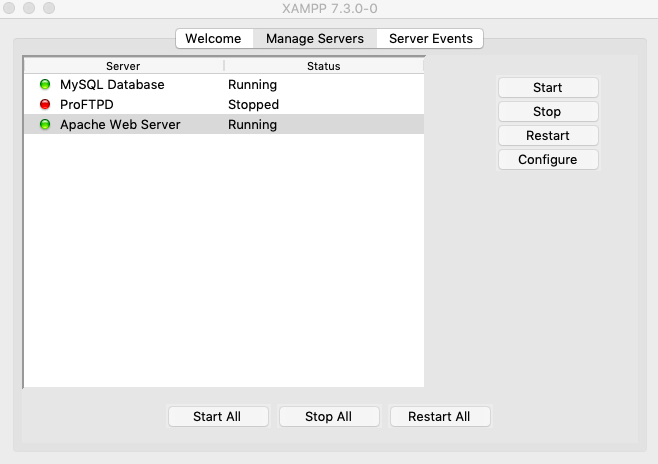
Once your web server is set up, make sure it works: open your browser and go to http://localhost:8080/, where 8080 is the web server port you chose during setup (you can choose any port, 8080 is just an example). Then try putting a file in the main HTML directory, and make sure it shows up when you access the site.
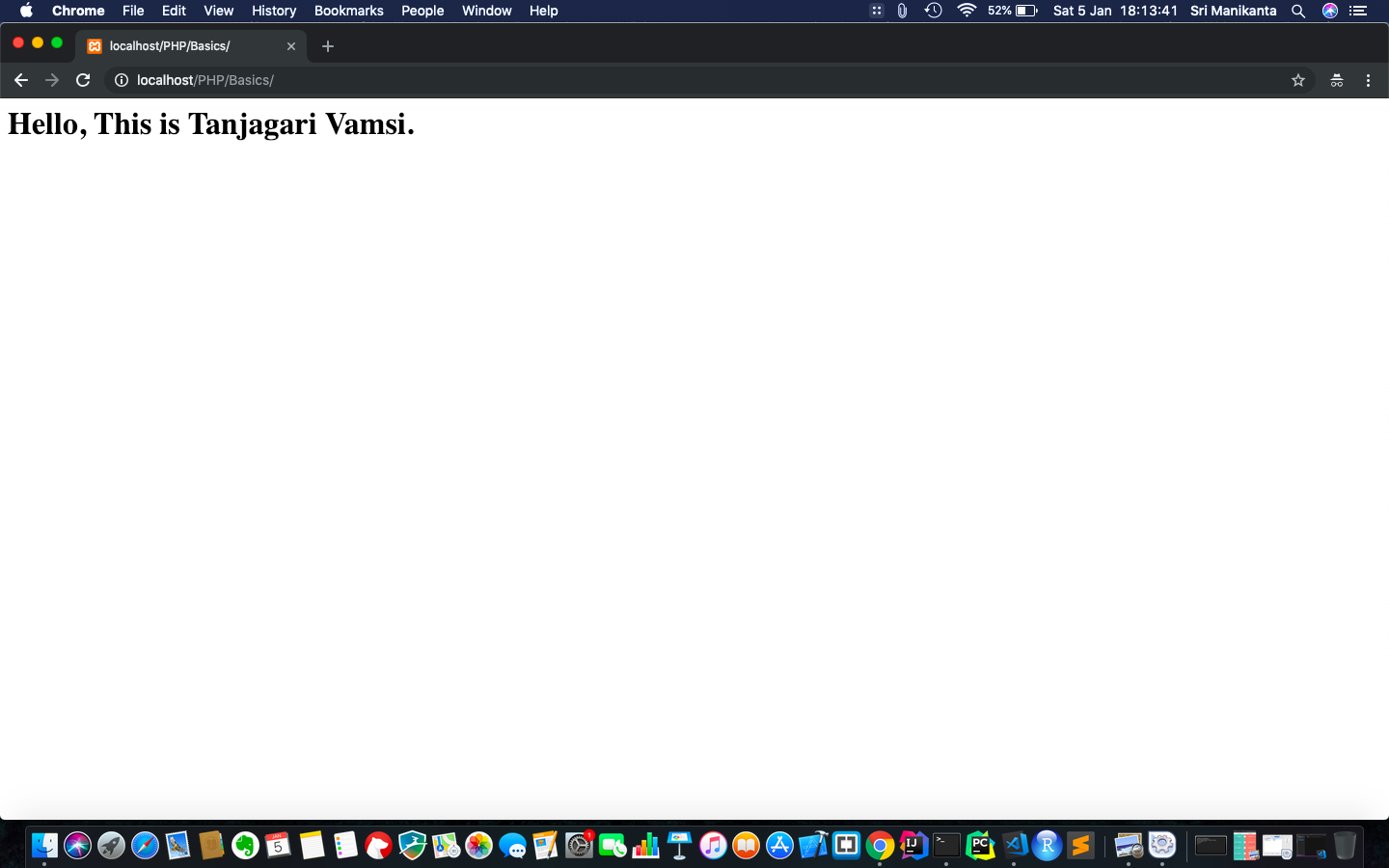
Step-3:- Configure your Tor service
Next, you need to configure your onion service to point to your local web server.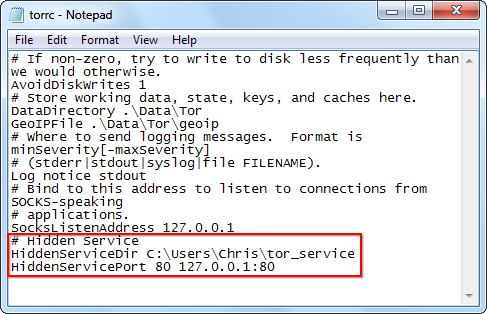
First, open your torrc file go to the middle section and look for the line
### This section is just for location-hidden services ###This section of the file consists of groups of lines, each representing one onion service. Right now they are all commented out (the lines start with #), so onion services are disabled. Each group of lines consists of one HiddenServiceDir line, and one or more HiddenServicePort lines:
Add the following lines to your torrc:
HiddenServiceDir /Library/Tor/var/lib/tor/hidden_service/
HiddenServicePort 80 127.0.0.1:8080
You’re going to want to change the HiddenServiceDir line, so it points to an actual directory that is readable/writeable by the user that will be running Tor. The above line should work if you’re using the OS X Tor package. On Unix, try “/home/username/hidden_service/” and fill in your own username in place of “username”. On Windows you might pick:HiddenServiceDir C:\Users\username\Documents\tor\hidden_service HiddenServicePort 80 127.0.0.1:8080Note that since 0.2.6, both SocksPort and HiddenServicePort support Unix sockets. This means that you can point the HiddenServicePort to a Unix socket:
HiddenServiceDir /Library/Tor/var/lib/tor/hidden_service/
HiddenServicePort 80 unix:/path/to/socket
Now save the torrc and restart your tor.When Tor starts, it will automatically create the HiddenServiceDir that you specified (if necessary), and it will create two files there.
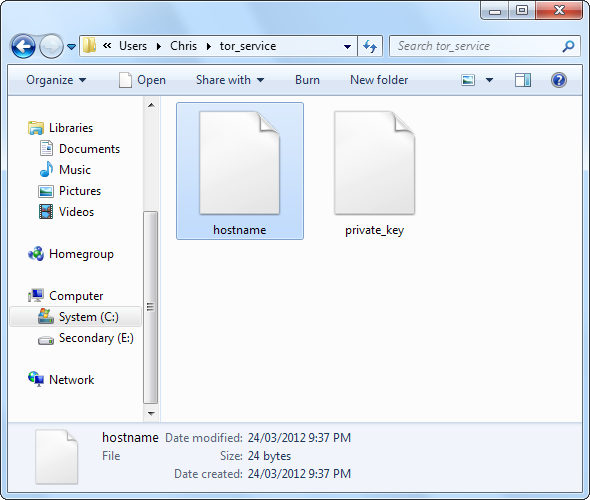
Tor will generate a new public/private key pair for your onion service. It is written into a file called “private_key”. Don’t share this key with others — if you do they will be able to impersonate your onion service. host name The other file Tor will create is called “host name”. This contains a short summary of your public key — it will look something like duskgytldkxiuqc6.onion. This is the public name for your service, and you can tell it to people, publish it on websites.
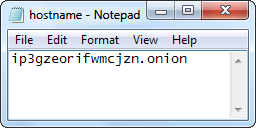
If Tor runs as a different user than you, for example on OS X, Debian, or Red Hat, then you may need to become root to be able to view these files.
Try it now: paste the contents of the host name file into your web browser. If it works, you’ll get the HTML page you set up in step two.




Yes i am totally agreed with this article and i just want say that this article is very nice and very informative article.I will make sure to be reading your blog more. You made a good point but I can't help but wonder, what about the other side? !!!!!!Thanks гидра онион
ReplyDeleteI can’t believe focusing long enough to research; much less write this kind of article. You’ve outdone yourself with this material without a doubt. It is one of the greatest contents. гидра онион
ReplyDeleteThanks, that was a really cool read! сайт гидра
ReplyDeleteNice post! This is a very nice blog that I will definitively come back to more times this year! Thanks for informative post. гидра тор
ReplyDelete